SUPERCARS has made it easier to tell which driver is in the car during this weekend’s Repco Bathurst 1000.
A bespoke co-driver indicator light, a staple of the Project Blueprint and Car of the Future era, was not included among the Gen3 car’s technical package.
That made it tricky for both trackside fans and television viewers to tell, at a glance, whether the primary driver or the co-driver was aboard during last month’s Sandown 500.
STATEMENT: Ford reacts to Bathurst 1000 parity rejection
REACTION: Ford teams rule out Bathurst 1000 boycott
For Bathurst, Supercars has added more functionality to each car’s LED display panels.
The LED will display a yellow position number when the primary driver is in the car, and a blue position number when the co-driver is behind the wheel.
The system will be in place for practice, qualifying and the races at Mount Panorama, starting with Thursday’s opening practice session at 1:20pm AEDT.
Here’s the full rundown on the colour codes you’ll see this weekend:
Practice and Qualifying
Yellow: Default colour for Primary Driver to display a Car’s position in the Session.
Blue: Default colour for Co-Driver to display a Car’s position in the Session.
Purple: When a Car has set the fastest time for a Sector, the position number will be displayed Purple the same as the timing screen in the garages. If the Driver takes overall lap time #1 position at the control line, the 01 position will be displayed Purple to show trackside that the Driver just completed the fastest lap.
Green: When a Car has set the individual Driver’s fastest Sector time, the position number will be displayed Green. If a Car sets a personal best lap time at the control line but not #01, then the new position number (eg #02) will be displayed Green to show the Car just set its fastest time so far in the Session.
Races
Yellow: Default colour for Primary Driver to display a Car’s position in the Session.
Blue: Default colour for Co-Driver to display a Car’s position in the Session.
Purple: When a Car has set the fastest lap for the Race, the position number will be displayed Purple the same as the timing screen in the garages. The Driver’s position number will stay Purple for the duration of the Race to show they have set the fastest lap unless another Driver records a faster lap.
Green: When a Car sets a personal sector and/or overall best lap time, the position number will be displayed Green for that lap.
Race starts/stalled car
Red: When a Car stalls on the grid or in another situation like being stuck in a sand trap during a session, the position display will show 88 in Red. 88 has been chosen to give maximum display to grab attention, especially for starts.
This can also assist Race Control on decisions through the live race vision.
White numbers
A Car’s live pit stop time, time indicates the air jack deployment time via a pressure sensor.
The display is programmed to be active from when the Car is raised in the air until 10 seconds after the car exits pit lane.